General failure. The URL was:”*” Application not found.
类型:【helpdesk-PC.com原创】
原文作者:【helpdesk-PC.com站长】
日期:【20180110】
问题:
General failure. The URL was:”*” Application not found.
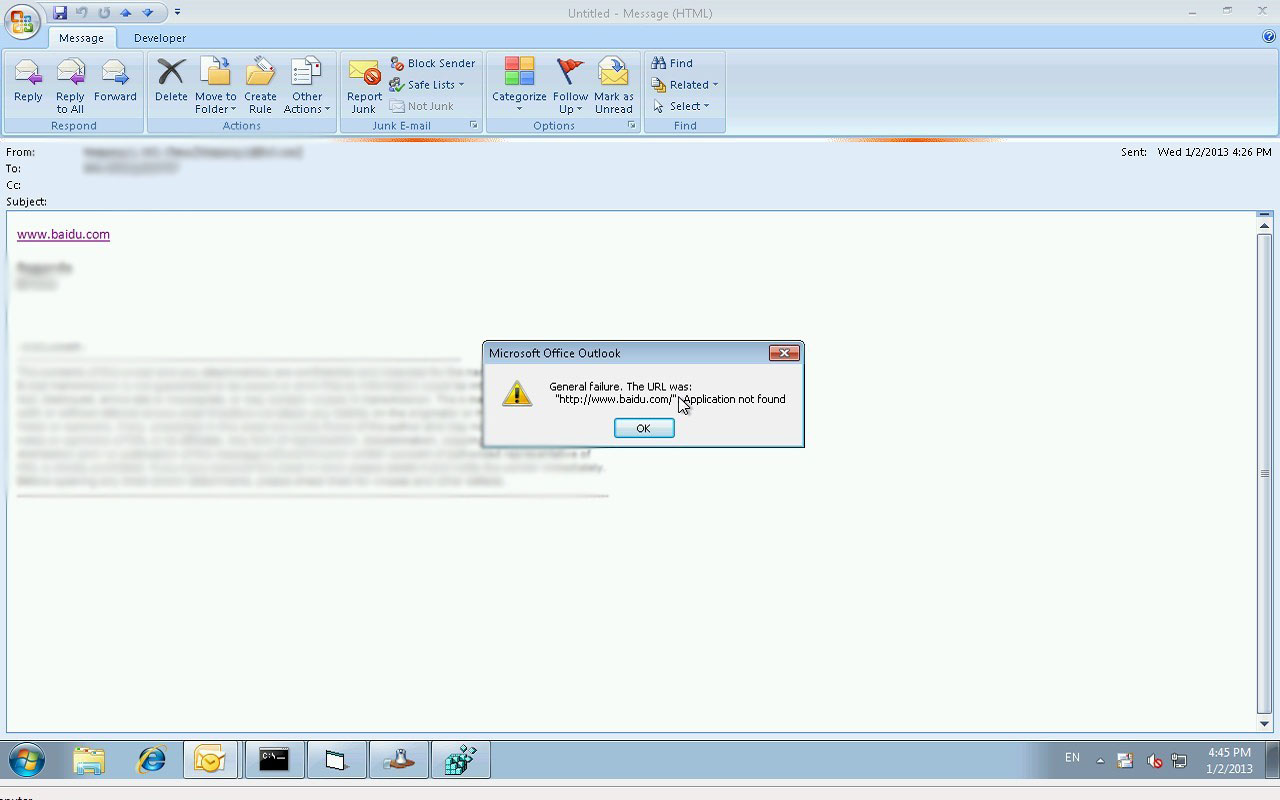
解决方案:
Go to control panel ->Mail ->Show profiles ->add -> to create a new profile -> then select Prompt for a profile to be used.
After that , launch outlook, select the profile you just created. check if this issue is resolved. Once confirmed, you can go back to control panel and select this new profile as default.
Above solution should resolve most of the outlook issues . if not, at least you can revert to your previous profile.