outlook could not create the work file – check the temp environment variable
类型:【转载】
原文作者:【johnwernweken】
日期:【September 22, 2011】
原文地址:http://answers.microsoft.com/en-us/office/forum/office_2007-word/word-could-not-create-the-work-file-check-the-temp/522fe29d-725d-4cf5-a96a-d27113d8db69
问题:
“Outlook could not create the work file – check the temp environment variable”
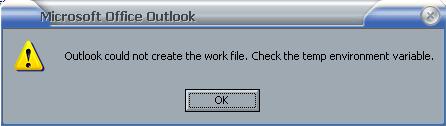
解决方案:
Move your IE Temporary Internet Files to it’s original place.
For windows xp:
it’s located in : C:\Documents and Settings\user name\Local Settings\Temporary Internet Files
For windows 7:
follow below steps:
1. Make sure you are the administrator and all files and folders are not hidden.
2. Open Internet explorer
3. Click Tools and click on Internet Options
4. On browsing history – Click Settings
5. Click Move Folder
6. Now here is where it counts
7. Click Drive C:
8. Click Users
9. Click Your Name if you are the admin. Do not choose admistrator
10. Click AppData (will be in grey font)
11. Click Local
12. Click Microsoft
13. Click Internet
14. Click Temporary Internet Files
15. Now save all documents and things
16. Click Ok to everything and your system will logoff (Don’t worry that is normal)
17. Now log back in and check your office.