Not able to uninstall Brightmail Outlook Plugin
类型:【转载】
原文作者:【Symantec Support】
日期:【NA】
原文地址:http://www.symantec.com/connect/forums/not-able-uninstall-brightmail-outlook-plugin
https://support.symantec.com/en_US/article.TECH83222.html
问题:
Not able to uninstall Brightmail Outlook Plugin
A long time ago I installed Brightmail Outlook Plugin (I know it is not in use anymore) on Outlook 2007 and Vista. But when I removed it from the control panel I just got “unregister failed”. And when I start Outlook I get the message
“`The Add-in “BmiOutlookPlugin” C:\Program Files(x86)\Symantec\SBAS\OutlookPlugin\DmiPlugin.dll) cannot be loaded and has been disabled by Outlook. Please contact the Add-in manufacturer for an update. If no update is available, please uninstall th Add-In.
I have contacted support, but the answer was that they don’t support this product in Vista. I have tried to uninstalled Outlook, but I still get the same result. I have search and deleted the windows registery for “BmiPlugin.dll”. And I don’t see the plugin under Trust Center-Addins.
Any idea how to get rid of this message?
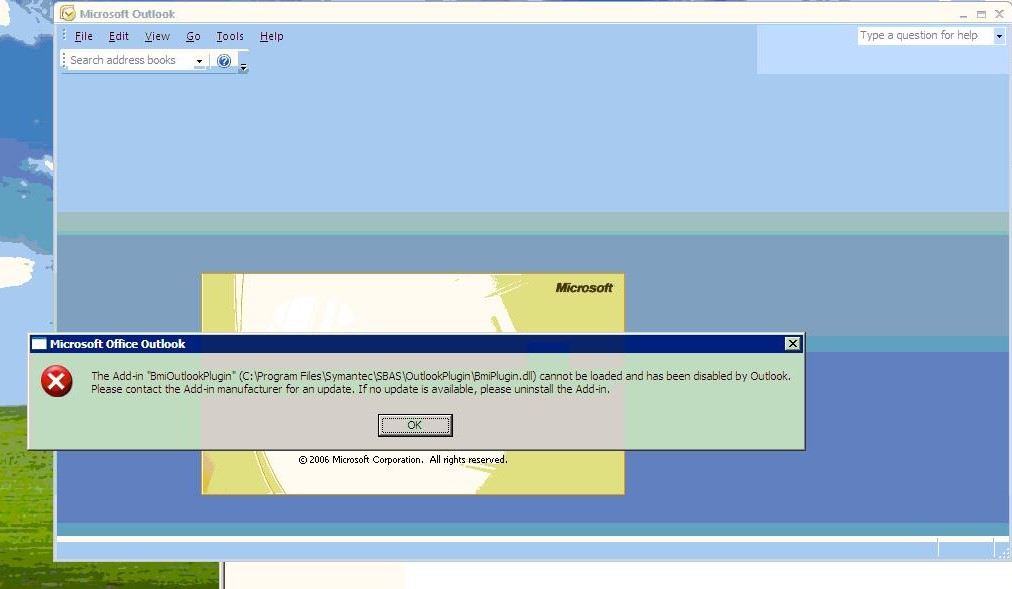
解决方案:
Situation
You are unable to uninstall the Brightmail Outlook plugin with the normal Add/Remove Programs method, and you need to remove it manually.
Solution
You should uninstall the Brightmail Outlook plugin from Add/Remove Programs. If you do not see the Brightmail Outlook Plugin listed in Add/Remove Program, log on with the same user account that installed the Brightmail Outlook Plugin.
If these techniques fail, here are the manual removal steps.
To remove the Outlook plugin manually
Close Outlook.
Delete the Brightmail plugin files.
By default, these are located at C:\Program Files\Symantec\SBAS\OutlookPlugin
Delete the outcmd.dat file.
By default, these are located at C:\Documents and Settings\<username> \Application Data\Microsoft\Outlook folder.
Remove the registry keys using the To edit the registry steps below.
WARNING: In the next steps, you edit the Windows registry. We recommend that you back up the registry before you make any changes to it. Incorrect changes to the registry can result in permanent data loss or corrupted files. Modify only the registry keys that are specified.
To edit the registry
Exit all programs.
On the Windows taskbar, click Start > Run.
In the Run dialog box, type
regedit
Click OK.
Go to the registry key:
HKey_Local_Machine\Software\Brightmail\
In the left pane, select the subkey:
OutlookPlugin
Press Delete.
Click Yes to confirm the deletion.
Go to the registry key:
HKey_Current_User\Software\Brightmail\
In the left pane, select the following subkey:
OutlookPlugin
Press Delete.
Click Yes to confirm the deletion.
Exit the Registry Editor.
References
Symantec support policy statement for the Symantec Brightmail Outlook Plug-in
URL: http://service1.symantec.com/support/ent-gate.nsf/docid/2007011609410763