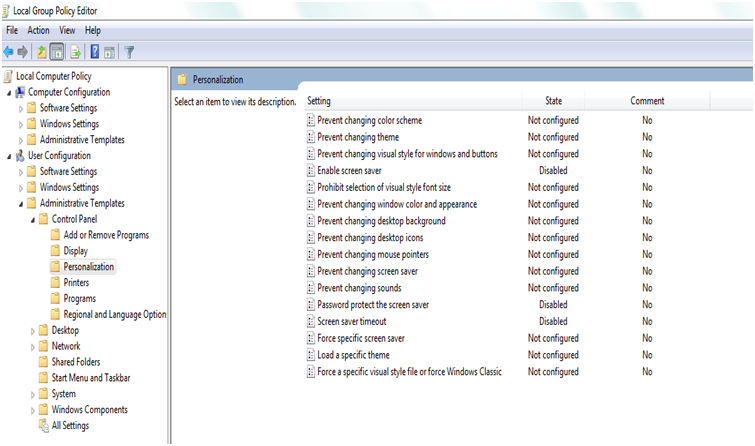Disabling screen saver
类型:【转载】
原文作者:【NA】
日期:【NA】
原文地址:NA
问题:
Disabling screen saver, For instant disabling, please follow below steps, DON’T reboot machine.
helpdesk-PC.com站长:【该问题主要是针对域环境中的电脑,当电脑一段时间内不操作,会自动进入屏保模式且带密码保护。对演讲或者会议演示影响很大。重启电脑会重新应用组策略,修改又会还原。所以修改后不要重启电脑。个人用户电脑没有这方面的问题,屏保改好就OK了】
解决方案:
1. Got to Start -> Search program and files tab, type cmd, right click cmd icon and open with administrative privilege,
2. Type gpedit and enter
3. It will open Group Policy editor, Navigate to User Configuration: Control Panel- Personalization.
4. On right Pane Change the settings as shown below.